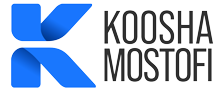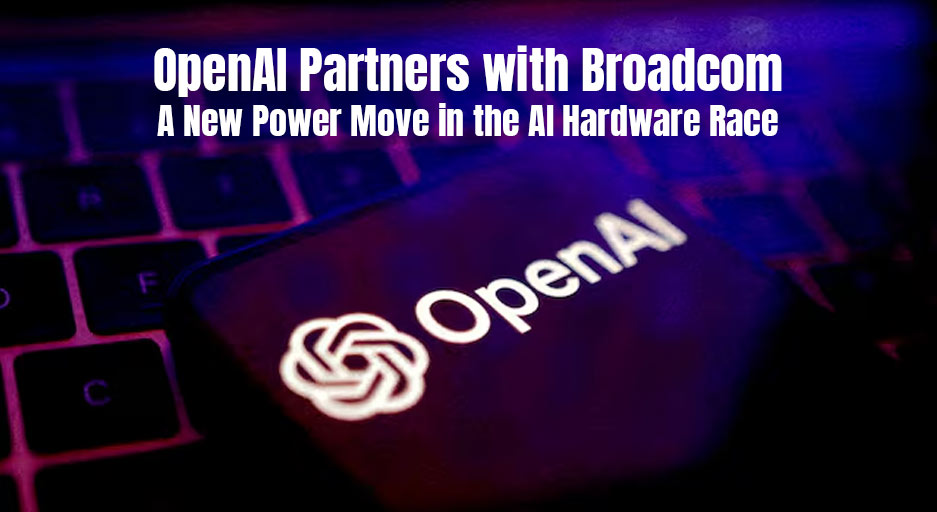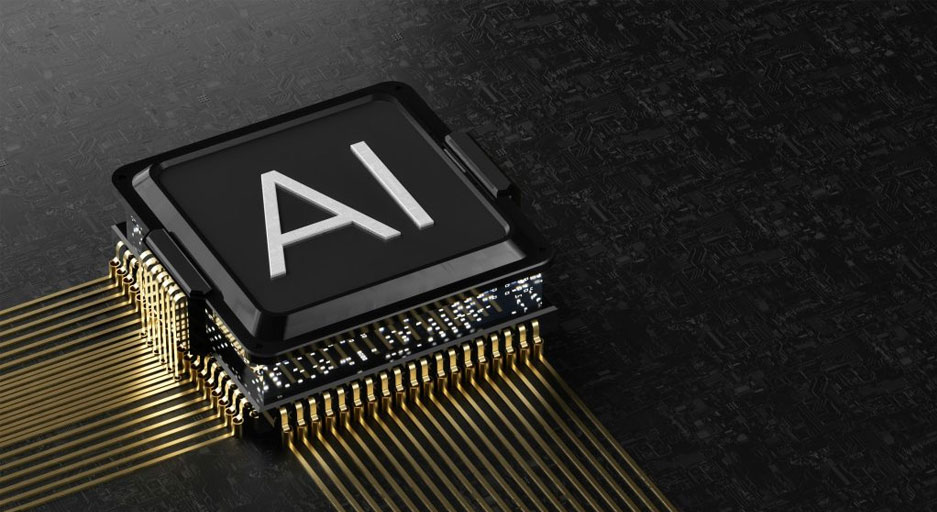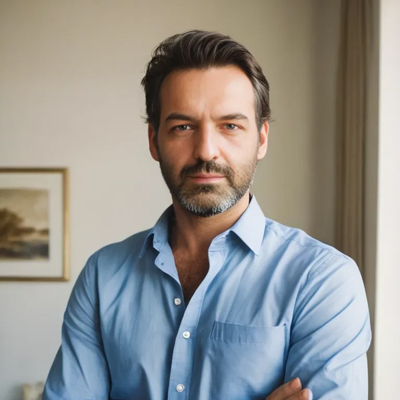iOS 26 Public Beta: My First Impressions of Apple’s Latest iPhone Revolution
Apple is at it again! They’re deep in the trenches, fine-tuning what looks to be one of the most significant software overhauls for iPhones in years: iOS 26. And guess what? You don’t have to wait until the fall to get a taste of this revolution. The public beta is officially out, and if you’re rocking an iPhone 11 or newer, you can jump right in.
A Word of Caution (from personal experience!): Before you hit that “Download and Install” button, remember this is beta software. That means it’s still a work in progress. While I’ve been living with it for weeks (so you don’t have to!), expect some quirky behavior. Apps might not always play nice, your iPhone might run a little warmer, and you might find yourself reaching for the charger more often than usual. If you prefer a perfectly smooth experience, it’s best to wait for the official release.
But if you’re an early adopter like me, keen to see the future of iOS, let’s dive into the four biggest changes that are either going to win you over or require a bit of getting used to!
1. The Bold New Look: A “Liquid Glass” Visual Language

From the moment you fire up iOS 26, you’ll notice a striking new aesthetic. Apple is calling it “Liquid Glass,” and it brings a whole new level of transparency and depth to icons, menus, and controls. Think layered, almost translucent elements that reflect and refract light.
My take? It’s definitely striking, and honestly, it does get easier on the eyes after a while. However, I’ve still run into situations where certain controls and icons blend a little too much with the background, making them tricky to spot. It seems Apple is still fine-tuning this, as early feedback (including mine!) has highlighted visibility concerns.
Pro Tip: If you install this beta and find the redesign challenging, tell Apple! They’ve included a dedicated “Feedback” app on your iPhone specifically for you to share your thoughts and help them perfect the experience. Your input genuinely matters.
2. The Phone App Just Got a Major Intelligence Boost
If you’re anything like me, phone calls can often feel like a necessary evil. But iOS 26 might just change that. Apple has baked in some truly smart features that tackle common frustrations.
My personal favorite? The new Call Screening tool. I used to dread incoming calls from unknown numbers, often suspecting scams. Now, I’ve enabled a feature that prompts the caller to explain who they are and why they’re calling before my phone even rings. This simple addition has significantly cut down on unwanted interruptions.
Another clever trick is Hold Assist. Ever been stuck on hold, listening to elevator music, wondering when a human will finally pick up? Activate Hold Assist, and your call fades into the background. Your phone will then ring you back when it detects a live voice, letting you get back to whatever you were doing. My only slight gripe is that it sometimes mistakes automated messages (like “Your call is very important to us!”) for a human, leading to a few false alarms. Still, it’s a massive improvement!
3. Apple Intelligence: A Mixed Bag of AI-Powered Tools
This update brings a handful of new and updated tools powered by Apple Intelligence. While some are genuinely impressive, I’m still evaluating how frequently they’ll integrate into my daily routine.
The Live Translated Captions on FaceTime calls are fascinating. You can now see real-time translations during your video chats, though there can be a slight delay. Even more impressive is the translation tool for standard phone calls. Imagine hearing a disembodied voice translating your chat partner’s comments into English, and vice versa! It’s like having a personal interpreter built right into your phone.
Apple Intelligence is also deeply integrated with Visual Intelligence, now working seamlessly with screenshots. You can now ask questions about content on your screen, look up products, or even add events to your calendar directly from a screenshot – truly smart context awareness.
4. A Cleaner, More Intuitive Camera Experience
The iPhone’s cameras are legendary, but the Camera app itself sometimes felt a bit cluttered. With iOS 26, it’s gotten a much-needed makeover, making it far more intuitive.
Many of the more “exotic” recording modes, like Panorama or Spatial capture (if your iPhone supports it), are now neatly tucked away by default, decluttering the main interface. Plus, say goodbye to guessing what obscure icons mean! Most camera settings are now clearly labeled and accessed via a proper menu button. This makes it much easier to fine-tune your photos and videos on the fly.
Beyond the cleaner design, your iPhone will even gently remind you when your lenses are dirty and need a quick wipe – a small but incredibly helpful detail!
For the aspiring content creators out there, there are some exciting additions too:
- You can finally use external microphones while recording video footage – a huge win for audio quality.
- Certain AirPods models can now double as a remote to trigger photos or videos. This has been incredibly handy for hands-free shots, though one quirk is that your AirPods need to be in your ears for this to work.
Is the iOS 26 Public Beta For You?
If you’re eager to experience the future of iOS, provide feedback, and don’t mind the occasional bug, then diving into the public beta with your iPhone 11 or newer is a fun adventure. But if stability is your top priority, waiting for the official release later this year is probably the best bet. Either way, iOS 26 is shaping up to be a truly transformative update for the iPhone!
About the author : koosha Mostofi
I’m Koosha Mostofi — a multidisciplinary media creator, full-stack developer, and automation engineer, currently based in Tbilisi, Georgia. With more than two decades of professional experience, I’ve been fortunate to work at the crossroads of technology and creativity, delivering real-world solutions that are both visually engaging and technically robust.